Step 1 :
Download GitKraken From below Url
https://www.gitkraken.com/download
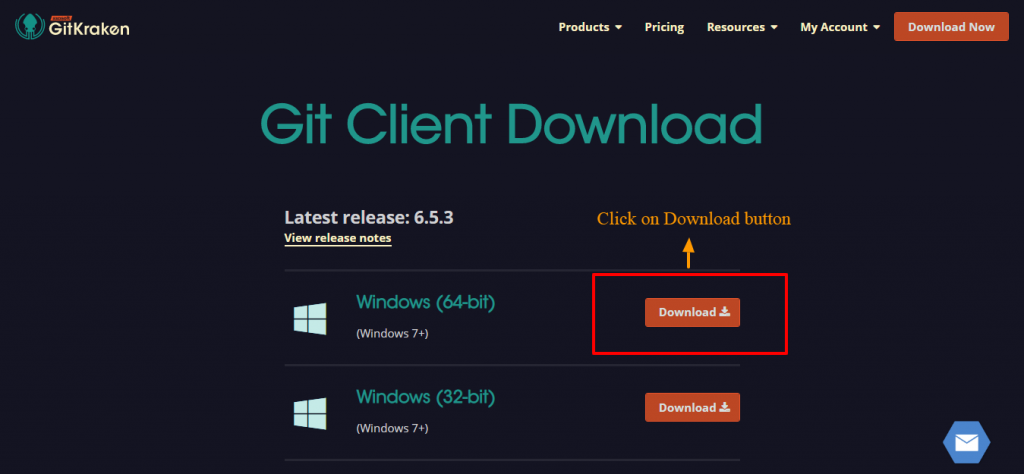
Step 2 :
Double click open downloaded file
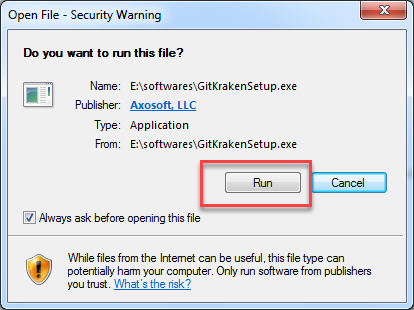
Step 3 :
After Open GitKraken File–> init repo
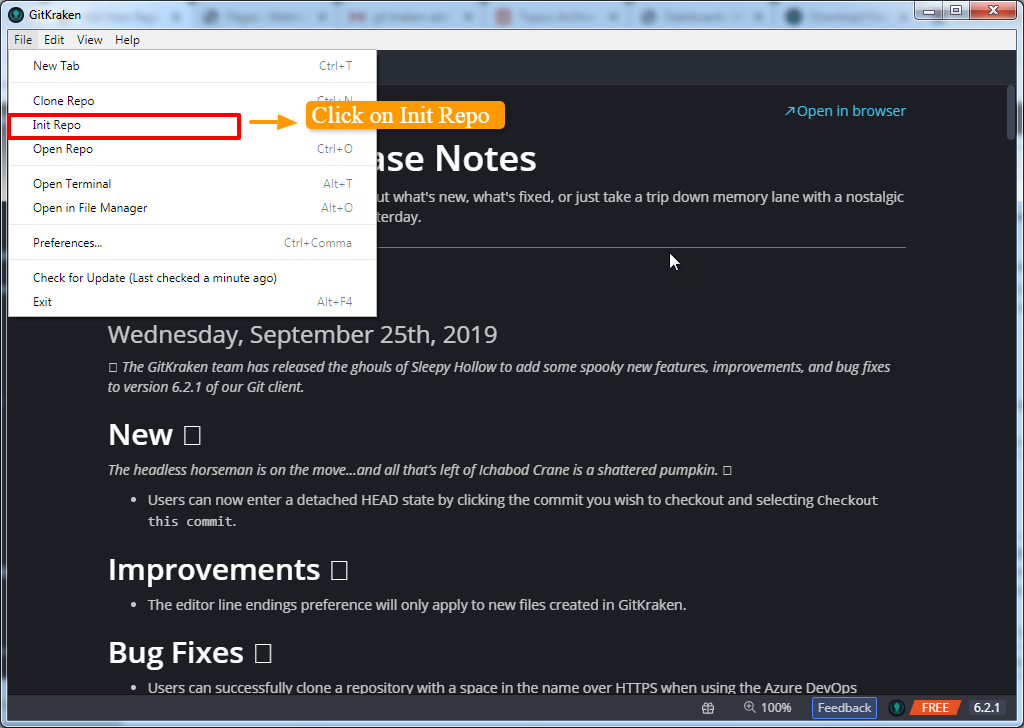
Step 4 :
init repo –> browse local file –> click on Create repository

Login to github.com
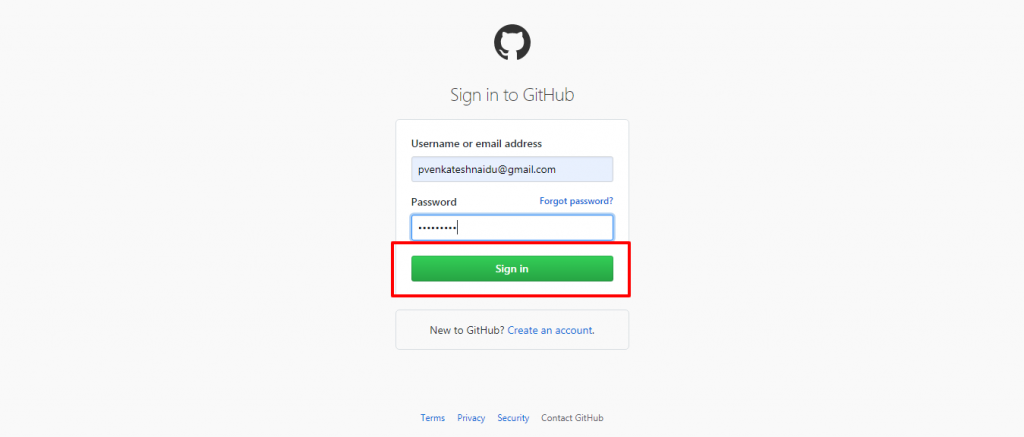
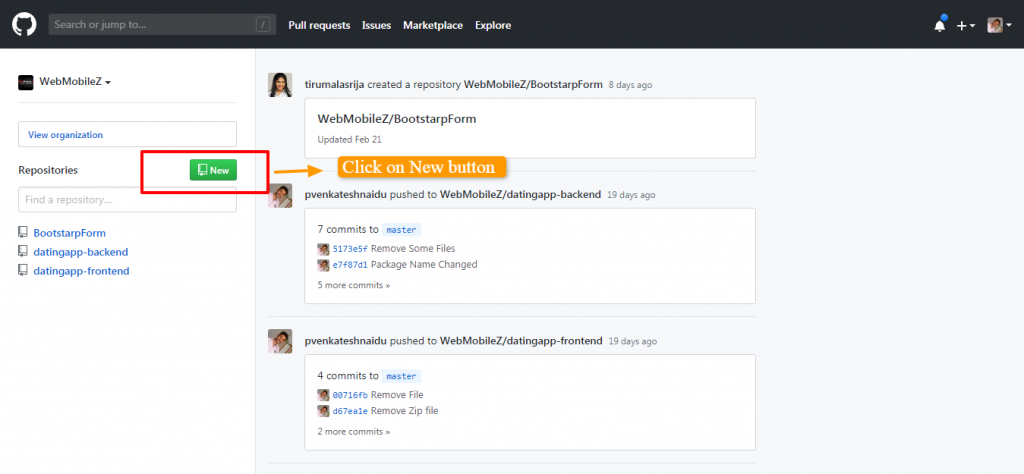
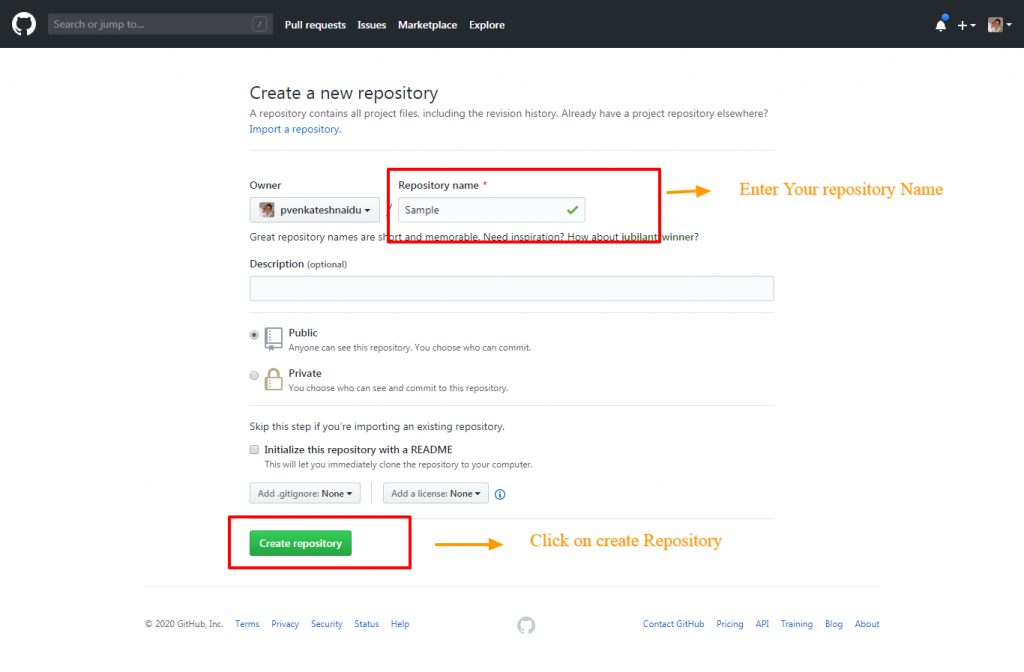
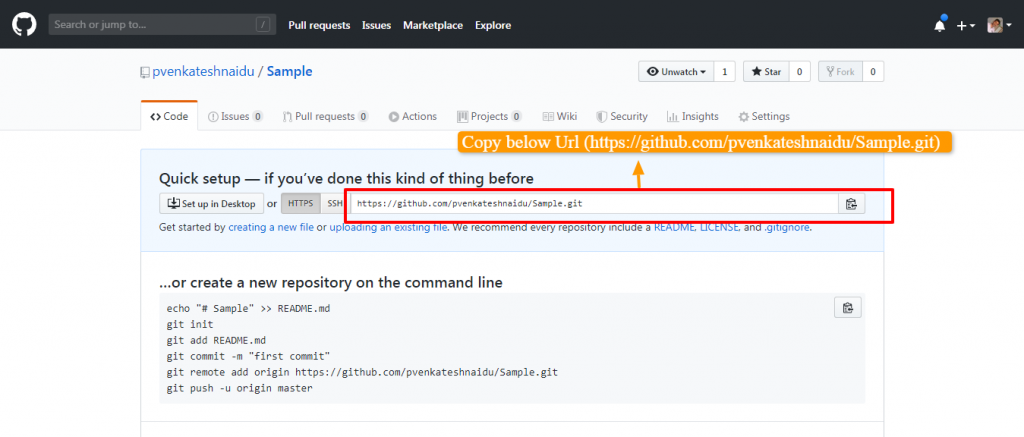
Open Gitkraken in Your System
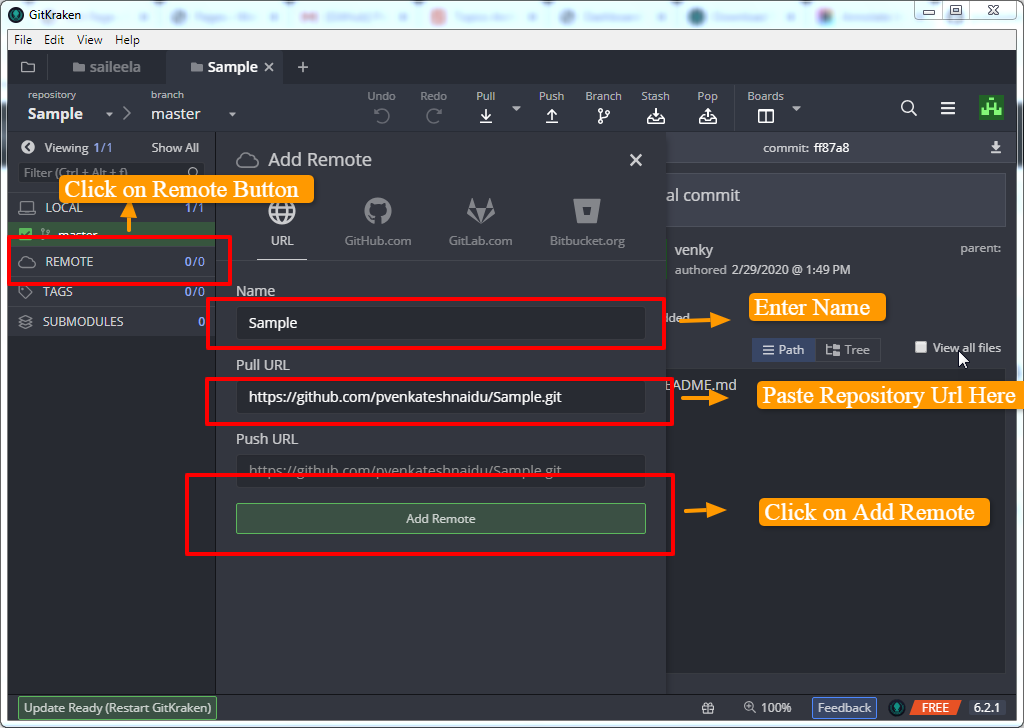
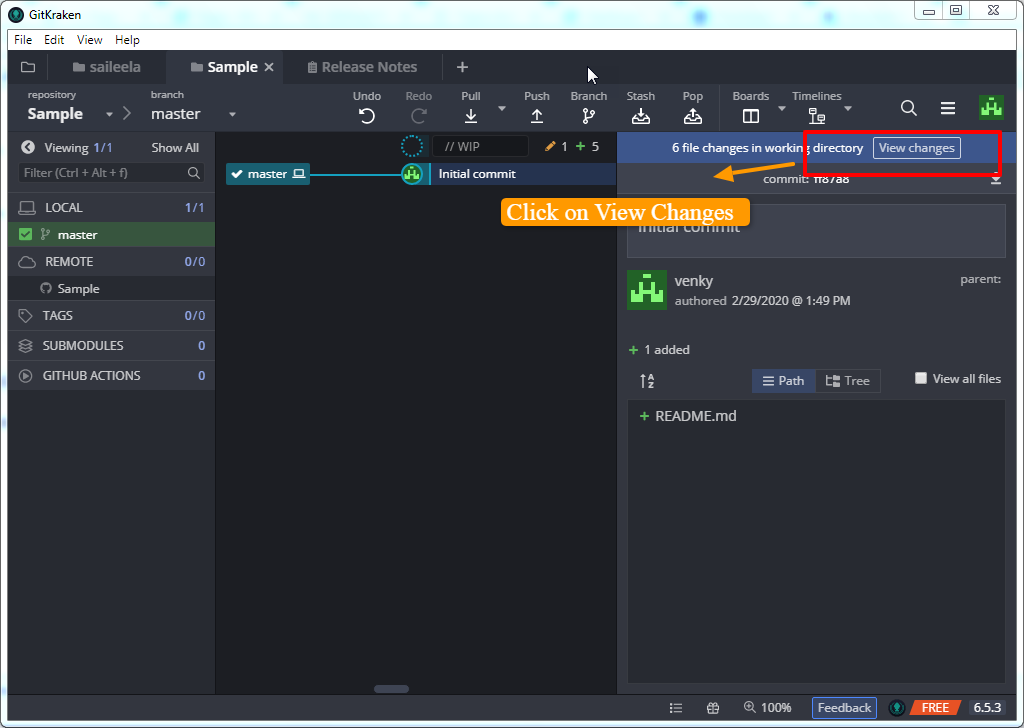
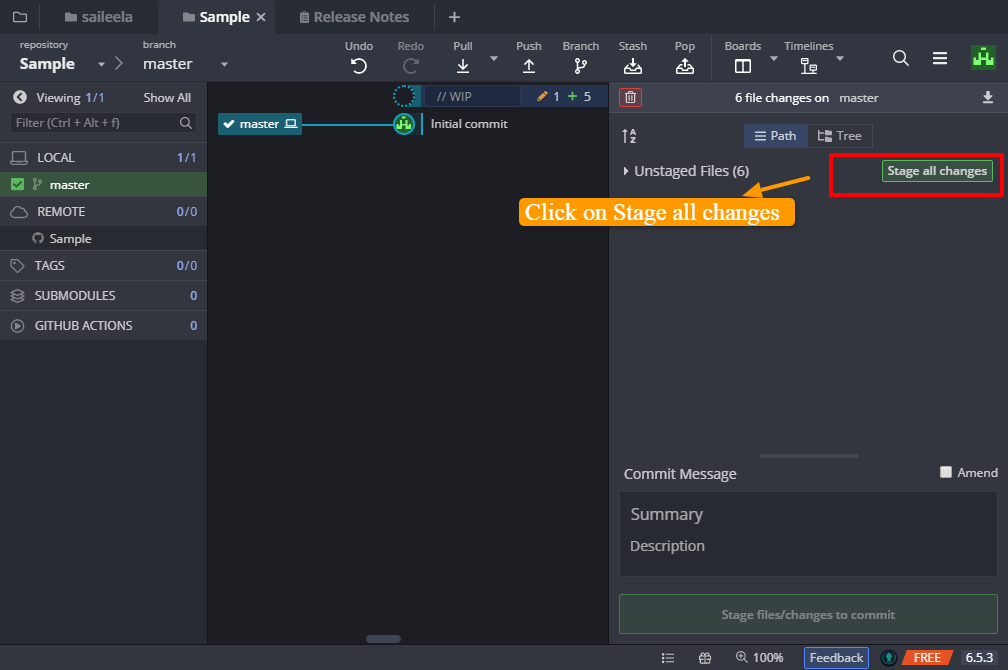

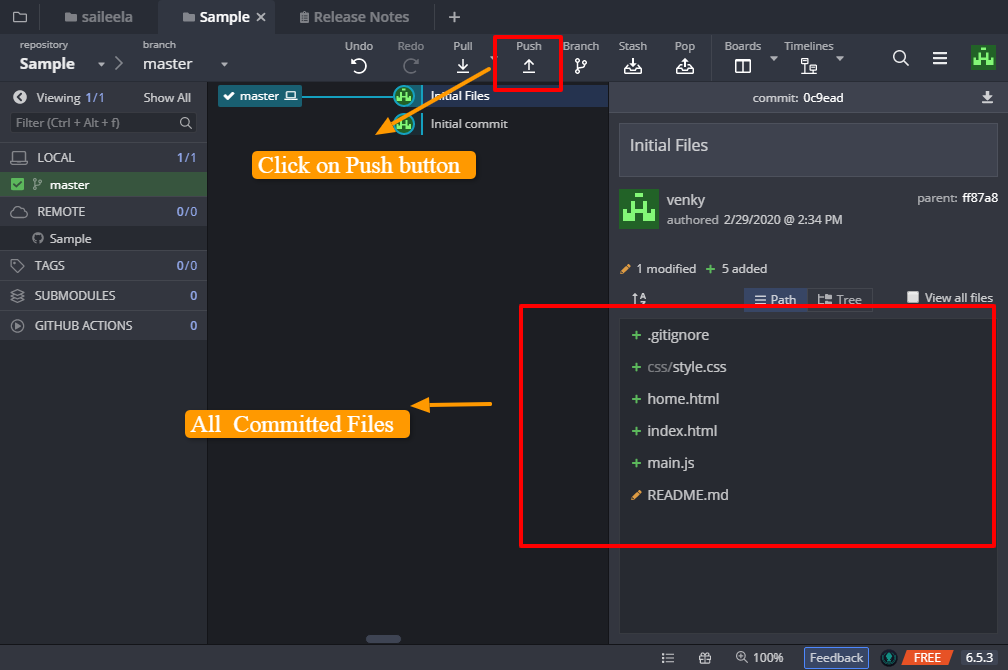
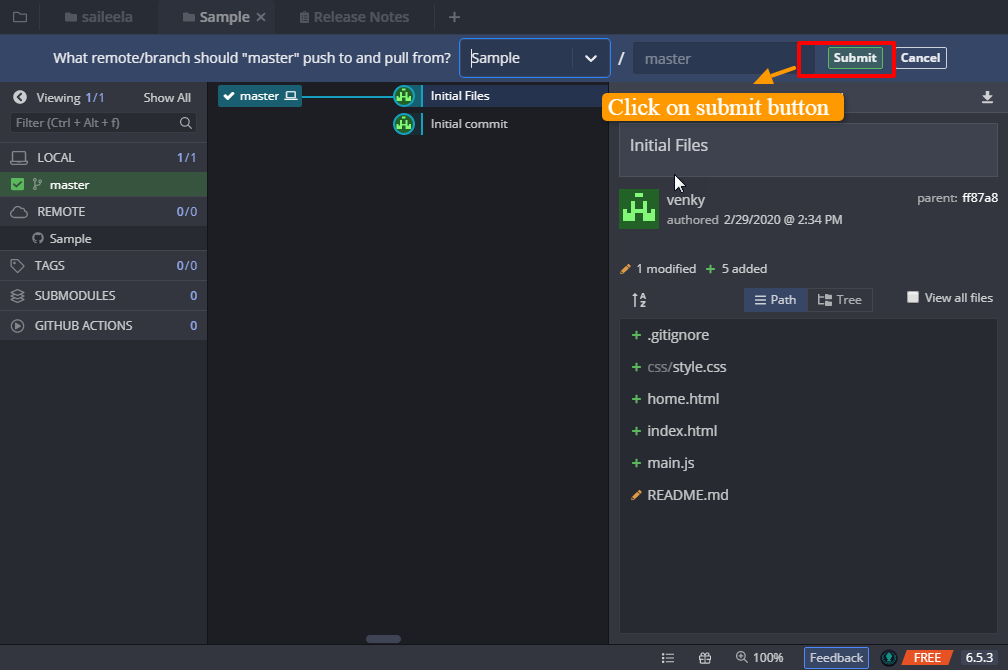
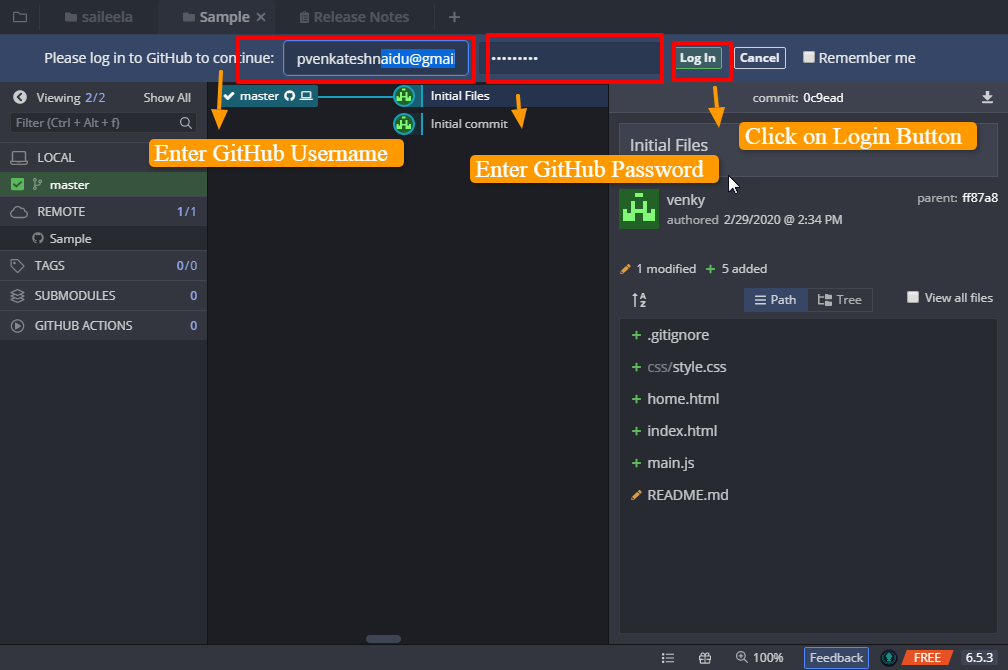
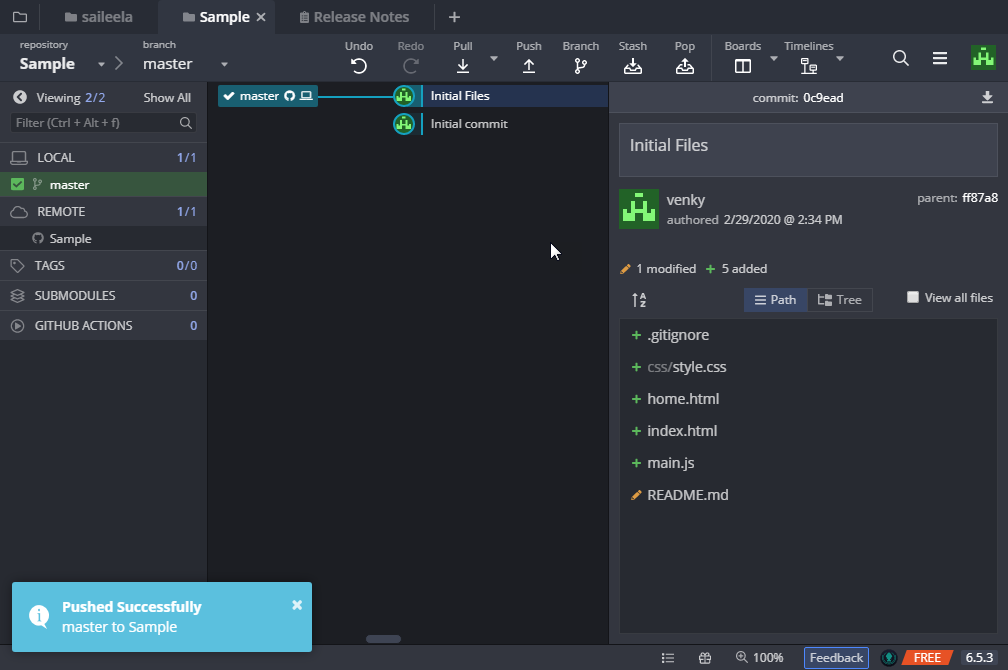
Pull others code :
- go to github.com and add collaborators–> enter name–> add collaborator
- go to git Kraken application–> file –> clone repo–>Select local folder–> paste url–>click clone the repo
- click on pull(icon showed in the top of the application)