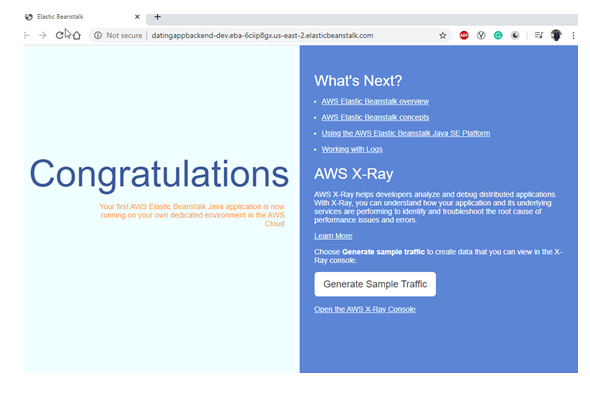How to Deploy Java Application Jar or War to AWS Elastic Beanstalk
1. Go to Elastic Bean Stalk

2. Create a new environment
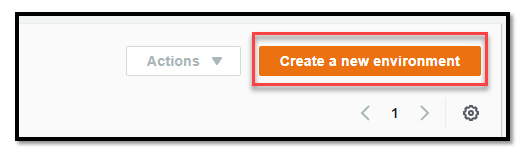
3. Select environment tier
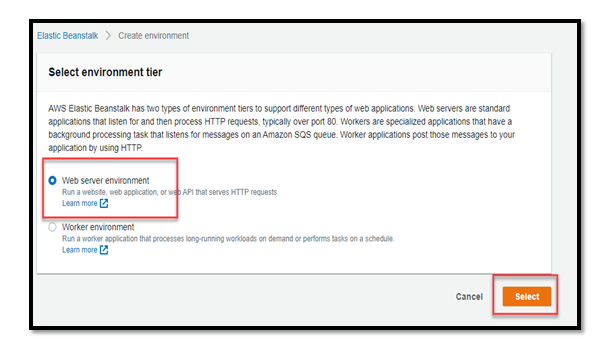
4. Enter Application name and Environment name
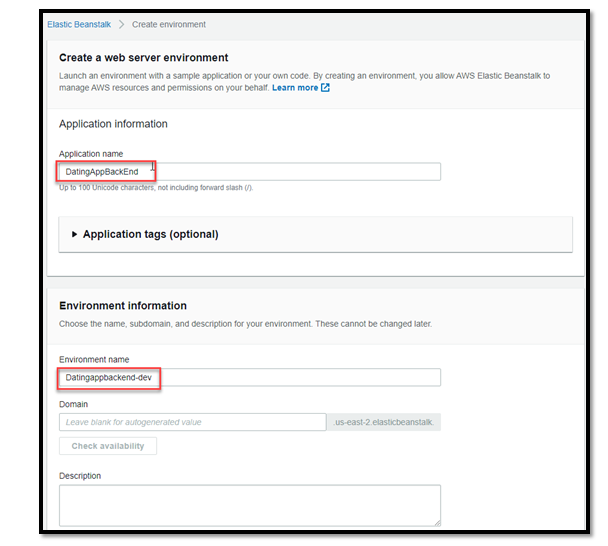
5. Select platform as Java if you have Jar file or Tomcat if you have War file (for Java Applications)
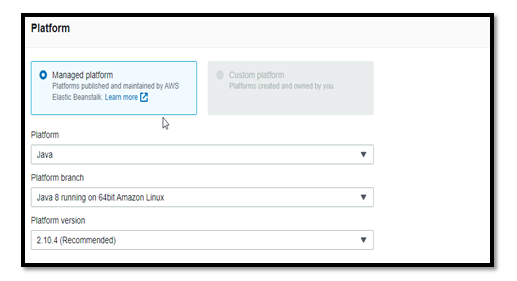
6. Select Sample application and click on Create environment
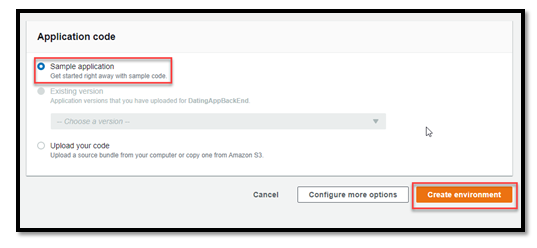
7. After sometime Environment and Application Get created
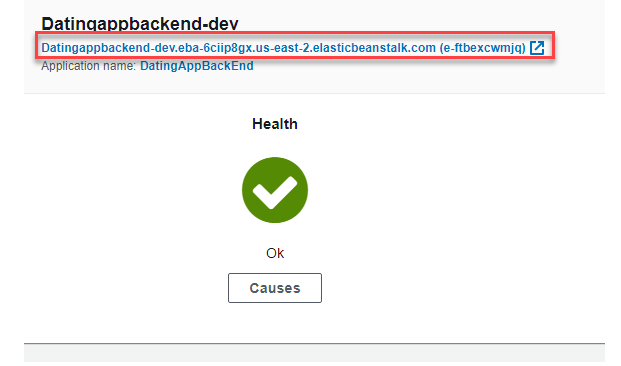
8. Access the application you just created successfully