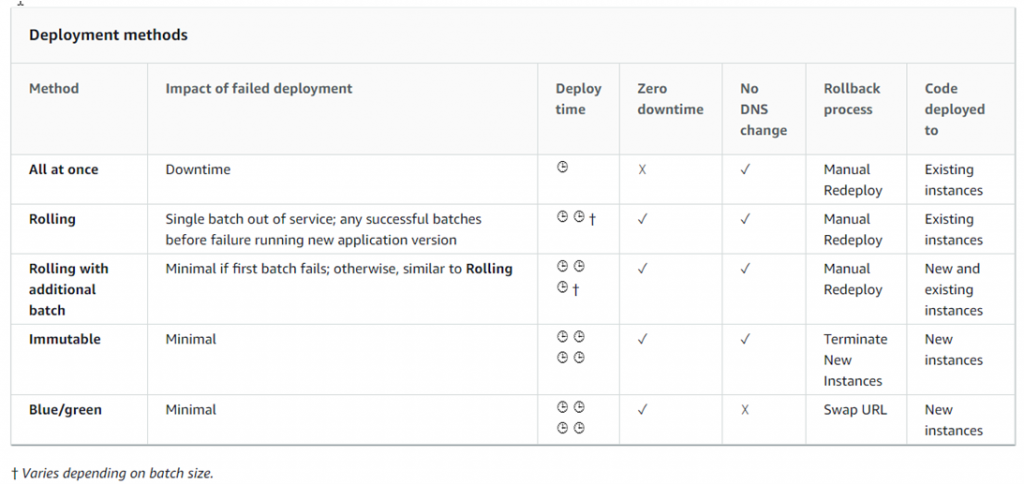Elastic Beanstalk Deployment Models
Types of Deployment
- All at Once
- Rolling
- Rolling with additional batches
- Immutable
Legend for below diagrams

All at Once
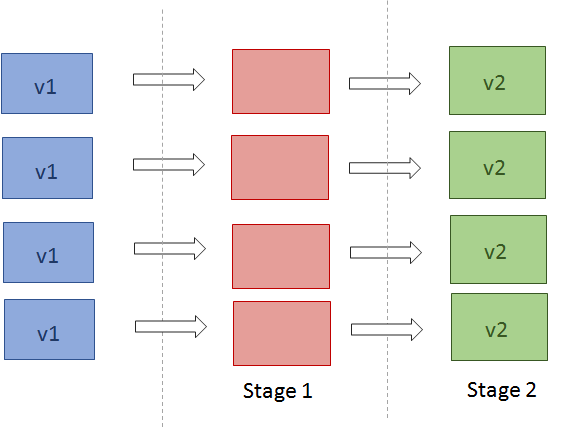
In the above diagram 4 instances running V1 version of code. When we try to deploy a new version of code using All at once model we do the following steps:
- All instances are stopped and V2 version of code is deployed.
- All instances are started back to serve a new code.
When/Why do you choose this deployment model?
- Fastest Deployment
- Application can have downtime
- No Additional cost
Rolling

In the above diagram, we have 4 instances running V1 version of the code. When we try to deploy using Rolling model of deployment we do the following steps:
- Stop some servers (Bucket Size).
- Deploy code new version of code to stopped Instances
- Start those Instances back
- Repeat the same steps for rest of the Instances
Bucket size = No of server on which, you do not want your application to run when you are rolling out new versions
When/Why do you choose this deployment model?
- Application can run below capacity
- Application does not go down at any time
- Both versions of code run simultaneously
- No Additional cost
Rolling with Additional Batches

In the above diagram we have 4 instances running V1 version of the code. When we try to deploy using Rolling with Additional Batches model of deployment we do the following steps:
- Stage 1: Create new server
- Stage 2: Deploy code to new batch of Instances
- Stage 3: Stop few Instances which are running older version of the code
- Stage 4: Deploy new version of the code and start
- Stage 5 and 6: Repeat step 3 and 4 with other set of Instances
- Stage 7: Terminate additional batch of Instances
When/Why do you choose this deployment model?
- Good for production as Application is running at Capacity
- Ok to have small Additional cost
- Ok to have Longer Deployment times
Immutable
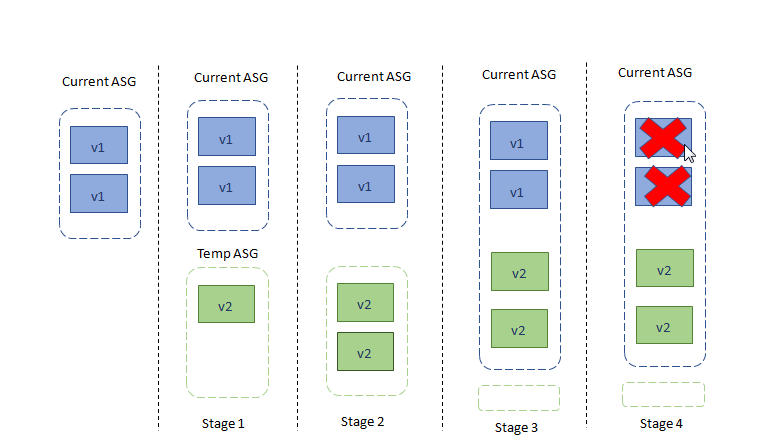
In the above diagram, we have 2 instances running V1 version of the code. When we try to deploy using Immutable model of deployment we do the following steps:
- Stage 1: BeanStalk will launch one instance in the ASG and check for the health of the server
- Stage 2: If the instance works well then it will turn up multiple Instances
- Stage 3: If these Instances looks good then BeanStalk will move all instances from Temp to Current ASG
- Stage 4: Current ASG will remove old instances.
When/Why do you choose this deployment model?
- High cost, double capacity
- Quick rollback
- Longest Deployment time
- Great for production.
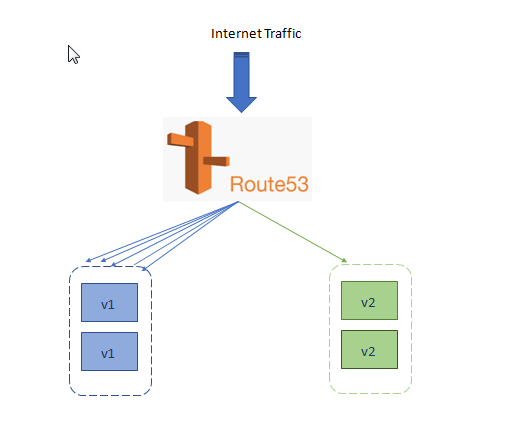
Blue/Green Deployment
- Blue-Green Deployment is a direct feature of Elastic BeanStalk
- Route 53 can be setup using weighted policies to redirect
- Create a new environment and deploy V2 version
- “Swap URLs” when a new environment is ready
https://docs.aws.amazon.com/elasticbeanstalk/latest/dg/using-features.deploy-existing-version.html