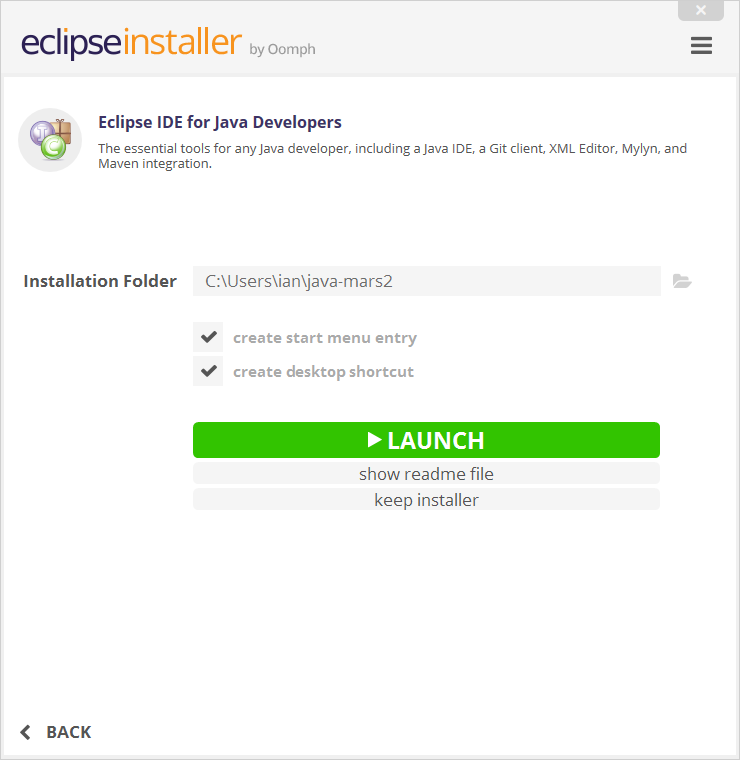What is IDE?
An integrated development environment (IDE) is a software that provides comprehensive facilities to programmers for software development. Some IDEs are open source, while others are commercial offerings.
Advantages of using an IDE
- Code faster with less effort.
- Most IDE also provides a console for the execute command.
- Auto-complete.
- DEBUGGING. – IDEs provide hints while coding to prevent errors.
- Syntax Highlighting.
Most Popular Java IDE
- IntelliJ IDEA – JetBrains (FREE For JVM and Android development / Commercial For web and enterprise development)
- Eclipse – Eclipse Foundation (FREE)
- NetBeans – Apache Software Foundation, Oracle Corporation (FREE)
Steps to Install Eclipse :
Step 1.
Download Eclipse Installer from: https://www.eclipse.org/downloads/packages/
Step 2.
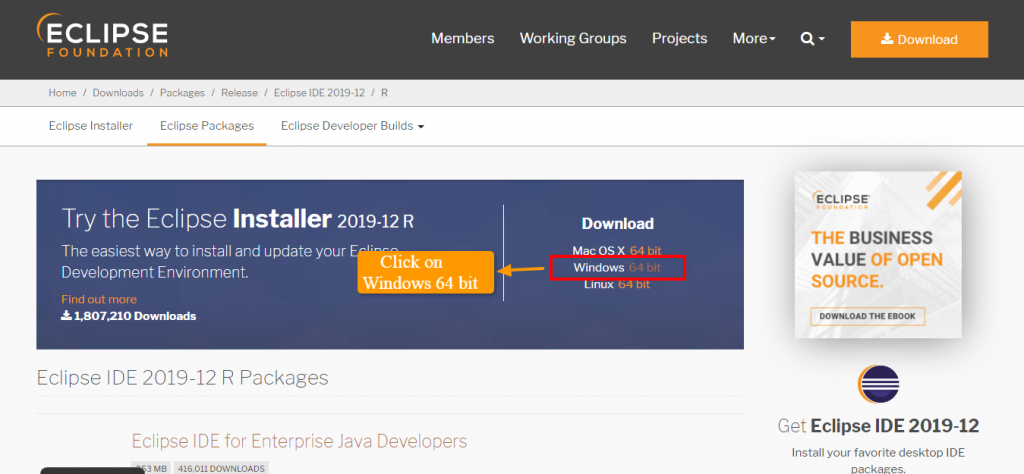
Step3.
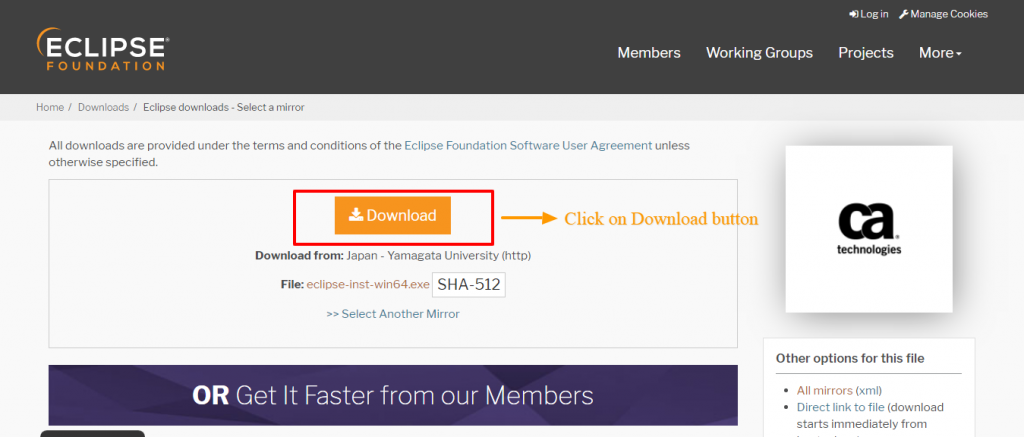
Step 4. Start the Eclipse Installer executable
For Windows users, after the Eclipse Installer, the executable has finished downloading it should be available in your download directory. Start the Eclipse Installer executable. You may get a security warning to run this file. If the Eclipse Foundation is the Publisher, you are good to select Run.

Step 5. Select the package to install
The new Eclipse Installer shows the packages available to Eclipse users. You can search for the package you want to install or scroll through the list.
Select and click on the package you want to install.

Step 6. Select your installation folder
Specify the folder where you want Eclipse to be installed. The default folder will be in your User directory.
Select the ‘Install’ button to begin the installation.
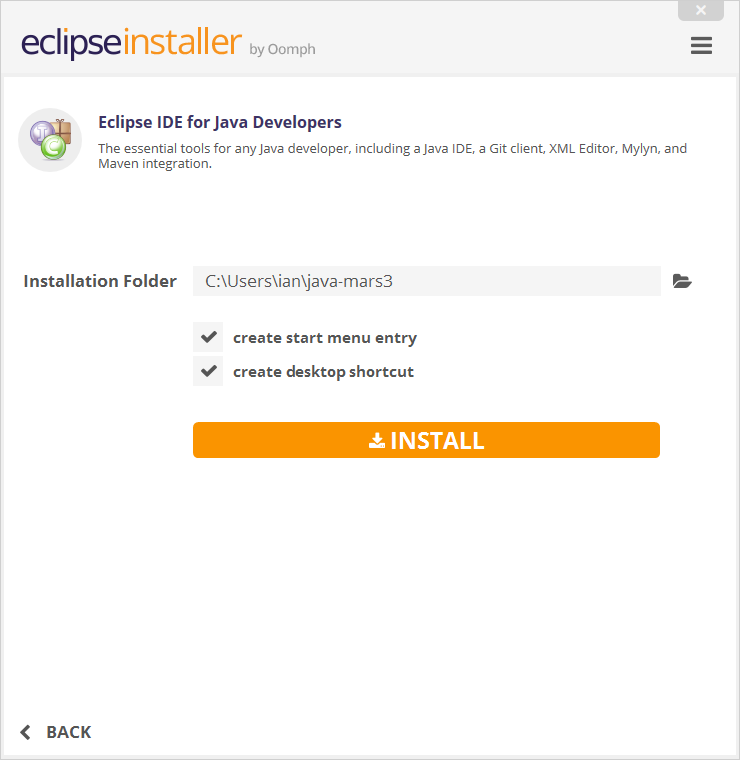
Step 7. Launch Eclipse
Once the installation is complete you can now launch Eclipse. The Eclipse Installer has done it’s work